Download Docx Reader - Office Viewer free on android
APK file Word OfficeDocx Viewer 1.2.8All-in-one Word Office and PDF editing app makes it easy to edit PDFs, view, and manage all files!
DOCX Reader & PDF Editor supports ultra-fast reading of files in all formats, fully compatible with Word, PDF, Excel, PPT, TXT, etc. With it, you can read documents and edit PDFs offline, anytime, anywhere — work is no longer confined to the office!
Try this free and simple document reader and PDF editor now to seamlessly work across devices, even without Internet!
📚 BASIC FEATURES OF DOCX VIEWER & PDF EDITOR
Support All Formats: Word, PDF, Excel, PPT, TXT, XLSX, DOCX, PPTX, etc.
PDF Editing: Effortlessly edit PDF files with powerful editing tools
Quick Search: Easy search options to quickly find the target file
Add to Favorites: Favorite any document for quick access
Easy Management: Freely rename, delete, or share your documents
Offline Available: No internet is required
File Sorting: Sort all files by time, size, and name
🙋 What can full-featured DOCX Viewer & PDF Editor do?
#PDF Editor & PDF Reader Features:
- Read & edit seamlessly: Quickly open, edit, share, and print PDF files
- Edit as you like: Underline, strikethrough and highlight text on PDF pages
- Edit with ease: Copy any text from a PDF file with ease
- Edit freely: Draw freely on PDFs and remove your marks as needed
- Edit with annotations: Add notes for further reference (coming soon)
- Easy-to-use editor: Rotate PDF, go to desired pages with one click
#Word Reader & Word Editor Features:
- Fast open and read all DOC, DOCX, DOT, DOTX, DOTM files
- High-quality preview of resumes, cover letters, notes, etc.
- Zoom in and out of pages to improve reading experience
- Present all pages by thumbnails, go directly to the desired page by clicking thumbnails
- Adjustable reading mode: horizontal or vertical; page by page or continuous pages
- Highlight, underline, strikethrough and copy any text in documents
#Excel Reader Features:
- Support XLS, XLSX, XLT, XLTX, XLTM, XLSM files
- Work on the go: view all spreadsheets anytime, anywhere, even offline
- Select cells and locate data quickly
#PPT Viewer Features:
- PPT, PPTX, POT, PPTM, POTX, POTM formats, all supported
- Make PPT presentations easier than ever
- High resolution, fast and stable performance
#Text Viewer Features:
- Easy to view text files
- Read e-books offline
🧐 Why is DOCX Viewer & PDF Editor outstanding?
✓ Simple reader with a professional reading experience
✓ Easy-to-use PDF tools for hassle-free PDF editing
✓ Centrally manage all files in one place
✓ Lightweight, fast response
✓ User-friendly UI, simple and elegant reading interface
🔜 COMING SOON
► Create new documents
► Add text with custom size and color
► Add e-signatures and watermarks on PDFs
► Merge and split PDF files
► Dark mode
► Search text in the documents
► Scan documents
► More formats such as RAR, MOBI, HTML, ODT, XML, DOT, ZIP
► Collaborate with others on documents
……
Download this professional office viewer and PDF editor and try it now! You can easily open documents, edit PDFs without the Internet and manage documents anytime, anywhere!
* For users on Android 11 and above, the "All Files Access" permission is required to ensure all features, such as reading and editing files, work seamlessly. Your privacy is our top priority, and this permission will never be used for any other purpose.
If you have suggestions about Docx Reader, don't hesitate to contact us at docxviewerappfeedback@gmail.com. All your feedback is precious to us.
?Fix minor issues
?Fix minor issues
? Add Ukrainian and Persian Languages
? Support jumping to links in files
? Optimize the file renaming and deletion process in SD card
? Improve UI and user experience
? Fix other bugs
? Add Ukrainian and Persian Languages
? Support jumping to links in files
? Optimize the file renaming and deletion process in SD card
? Improve UI and user experience
? Fix other bugs
? Add Ukrainian and Persian Languages
? Support jumping to links in files
? Optimize the file renaming and deletion process in SD card
? Improve UI and user experience
? Fix other bugs
? Bug fixes
? Improved user experience
? Bug fixes
? Improved user experience
? Improve user experience
? Fix bugs
? Improve user experience
- LicenseFree
- File nameWord OfficeDocx Viewer
- File Version1.2.8
- Package nameword.office.docxviewer.document.docx.reader
- Uploaded2024/25/12
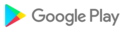
- CategoryProductivity
- DeveloperQR & Barcode Scanner
- Developer sitehttps://lippu.ltd
- Developer emailsupport@lippu.ltd
- Permissionsshow (12)